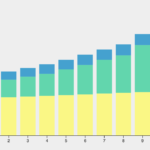WWDC2020で発表された、iOS 14「ウィジェット」について、目を通しておきたいデザイナー・エンジニア向け情報です。
目次
1. 動画
Design great widgets
https://developer.apple.com/videos/play/wwdc2020/10103
Appleデザイナーによる、ウィジェットをデザインする際の説明動画です。
Meet WidgetKit
https://developer.apple.com/videos/play/wwdc2020/10028
Appleエンジニアによる、WidgetKitによる開発の説明です。
2. デザイン・開発ドキュメント
iOS Human Interface Guideline – Widget
https://developer.apple.com/design/human-interface-guidelines/ios/system-capabilities/widgets/
ウィジェットのUIガイドラインについて書かれています。
- A Closer Look at Widgets
- Creating a Useful, Focused Widget
- Supporting Widget Configuration and Interactivity
- Updating Widget Content
- Designing a Beautiful Widget
- Adapting to Different Screen Sizes
ひとつのウィジェットにつき、ひとつのウィジェットを使う
情報量に応じたウィジェットの大きさ(Small, Miedium, Large)など。
Developer Guideline – Creating a Widget Extension
開発者向けの、Xcodeの操作や、実装コードについて説明されています。
https://developer.apple.com/documentation/widgetkit/creating-a-widget-extension
3.便利なデザイン素材
デザインツールFigmaのiOS 14 UIKit(UIコンポーネント素材集)です。
Really excited to share this one! Just published an iOS 14 UI kit in @figmadesign for anyone to duplicate & use. Everything is built with color & text styles, uses auto layout, & components are organized and separated by frame for light/dark mode. 📱✨🔧 https://t.co/8UYcglzOW9 pic.twitter.com/LWDLQtdY06
— Joey Banks (@joeyabanks) June 26, 2020
4. 実際の操作画面
iPhone 12


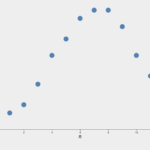

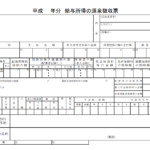
![[マーケティング] Webマーケティング用語 – 費用対効果 / KPI編](https://uxbear.me/wp-content/uploads/2019/08/young-791849_1920-1-1024x683-1-150x150.jpg)